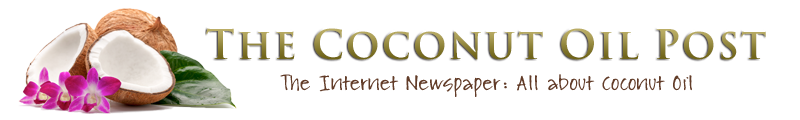To simplify the process of signing up for a wholesale account just follow these instructions. If you have any problems please email me: [email protected]
Step 1. Click on this link “join and save”
Step 2. Choose your language (already set to English) and choose the country where your products will be shipped to. Click CONTINUE 
Step 3. Select Local (OTG) Order (Australian Warehouse, Australian Dollars), if ordering from Australia, if not choose your country then click CONTINUE
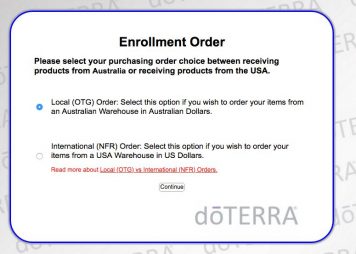
Step 4.
Select Wellness Advocate.
‘Wholesale Customer’ is already checked by default. I highly recommend picking the Wellness Advocate option, which is exactly the same, except you, have the ability to earn bonuses and compensation, (being a Wellness Advocate will NOT obligate you in any way to sell or buy.) It’s by far the best value and who doesn’t love a little extra cash! Click CONTINUE.
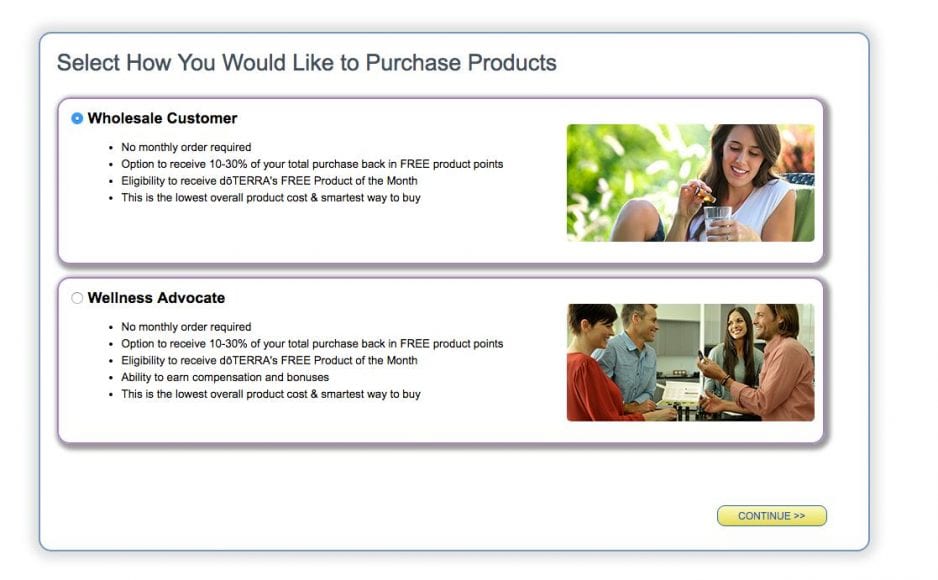
Step 5. Fill out the top of the application with your personal details and enter your password for your own Virtual Office. This is where you will be able to place future orders, track past orders and more. Click CONTINUE.
- Include your Australian Business Number if you are considering earning money through doTERRA. You can set it up at a later stage if you don’t have one yet.
- Create a password
- Agree to the terms and conditions
- Click CONTINUE
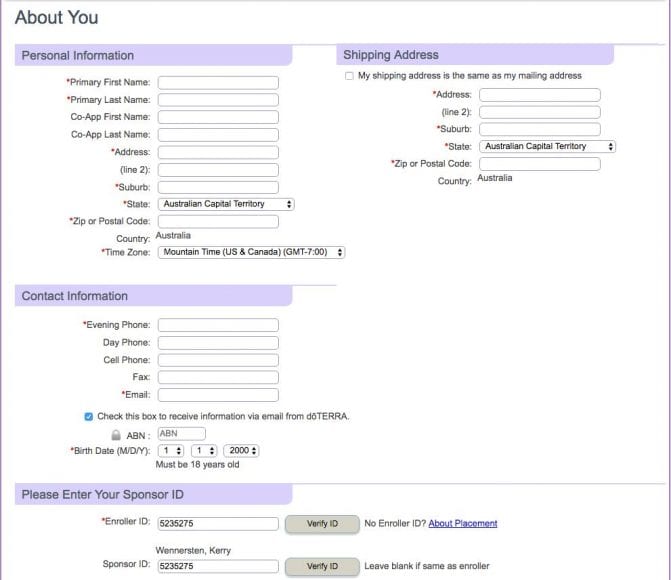
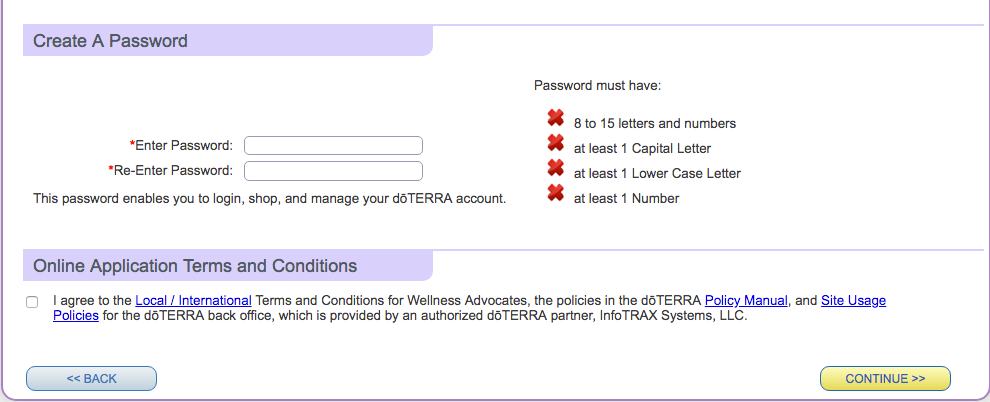
Step 6.
If you want to purchase one of the enrolment kits, then you just need to click on the one you’d like. Remember your $35 joining fee is already included in the kit. View the various kits via the button below.
If you would like to customise your order, choose the Introductory Enrolment Packet – this is your $35 joining fee and once you’ve added that you now get everything at wholesale price!
If you want to add anything else to your order, start typing the name of the oil in to the space with the placemarker text “Enter additional item # or product name” and then add these to your cart too. View products via the product guide, see button below.
If you do not already have a bottle of Fractionated Coconut Oil I suggest purchasing a bottle now as it is essential when diluting the oils to apply topically.
Step 7. Once you have added your enrolment and any oils you wish to purchase, you will see the items in your shopping cart. Before you can pay for your order, you need to view your totals and show any shipping charges or free products available to you. Click the VIEW TOTALS button.
Step 8. Confirm or alter your billing address if necessary, add your payment details and then click the PROCESS ORDER NOW & CONTINUE button.
Step 9. That’s it -You will see a screen to say your order has been processed. It will then ask you if you’d like to set up your Loyalty Rewards Order. This is doTERRA’s monthly Loyalty Rewards Program (LRP) if you’d like to set up an order for next month, you are welcome to do so now! You can view the benefits of the program here. If you choose to not set it up now, you can always do it later if you decide you want to but this is an optional program and there is no obligation to join.
Upon successful submission of your application doTERRA will send you an email with your distributor ID and instructions on how to enter your Virtual Office.
doTERRA will send your order and you can begin this wonderful journey with doTERRA Essential oils.